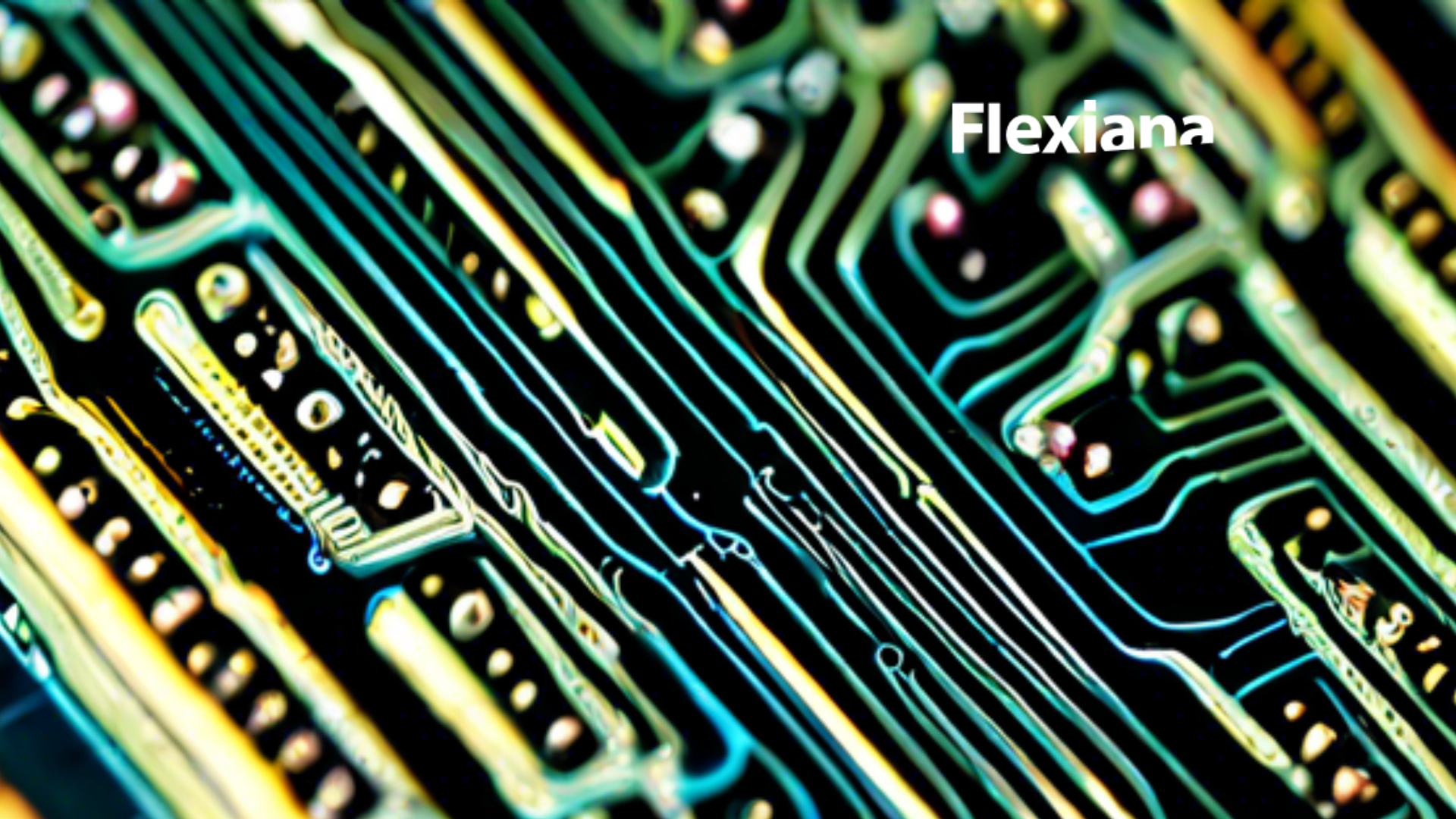Now it’s time to talk about the role of UX/UI Design in Software Development. For startups and established companies alike, having a well-designed product is so important for success. This blog will explore the role of UX/UI design in software development and why it should be a priority for businesses looking to create impactful and user-friendly software solutions.
Why UX/UI Design Matters
- First Impressions Matter
The first interaction a user has with your software is through its interface. A well-designed UI can capture the user’s attention and make a lasting impression. Conversely, a poorly designed interface can drive users away. According to Forrester Research, a well-designed user interface could increase your website’s conversion rate by up to 200%, while a better UX design could yield conversion rates up to 400%.
- Improves User Satisfaction
An easy-to-use UX makes sure that users can navigate your software easily. This not only makes their experience enjoyable but also motivates them to return. Happy users are more likely to become loyal customers and advocates for your brand. A study by Adobe found that 38% of people will stop engaging with a website if the content or layout is unattractive
- Reduces Development Costs
Investing in UX/UI design from the beginning can save substantial costs in the long run. By addressing usability issues early, you can avoid costly redesigns and redevelopment. According to IBM, every dollar invested in ease of use returns $10 to $100 in benefits.
Key Elements of Effective UX/UI Design
User Research
Conducting user research through surveys, interviews, and usability testing helps create designs that meet users’ expectations and solve their problems.
Wireframing and Prototyping
Before diving into development, wireframing and prototyping allow designers to visualize the structure and flow of the application. This step helps identify potential issues and gather feedback early in the process.
Consistency and Simplicity
Consistency in design elements, such as buttons, fonts, and colors, creates a unified look and feel. Keeping things simple makes sure the interface is not cluttered, making it easier for users to find what they need quickly.
Accessibility
Designing for accessibility makes sure that all users, including those with disabilities, can use your software. This includes considerations like color contrast, font size, and keyboard navigation.
A well-designed product not only attracts and retains users but also provides an advantage in the market. By investing in UX/UI design, businesses can create software that is not only functional but also delightful to use.