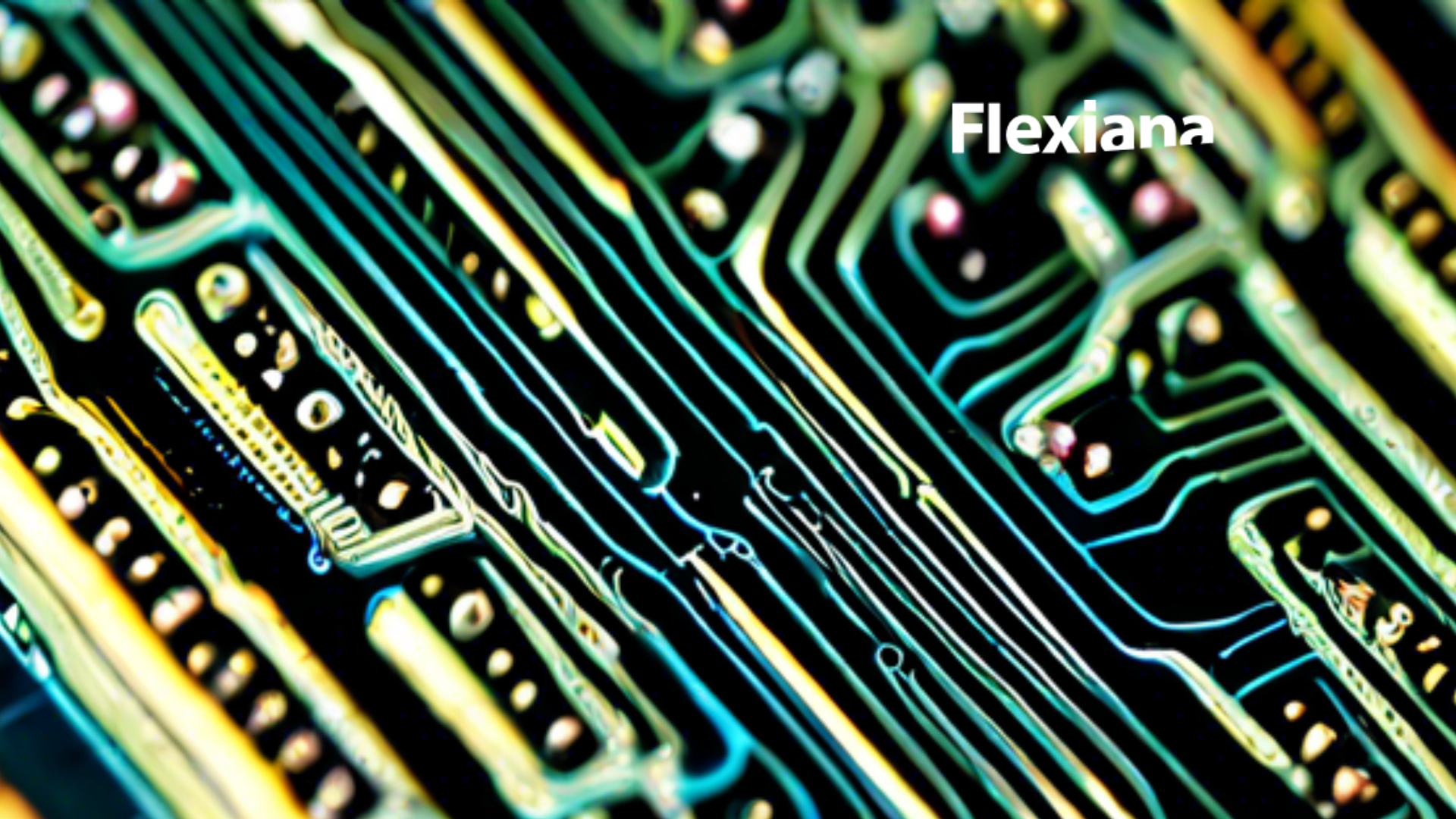Ergonomics is about adapting the system to the user. But in many cases it’s the other way around. Designing user interface to satisfy customer needs while working with software is crucial. And it is not just about the original design, but also the system performance and the modifications to the system.
These changes and modifications can happen in an interactive environment between clients and developers. In Adaptive User Support: Ergonomic Design of Manually and Automatically Adaptable Software, Reinhard Oppermann shows how three different interfaces were developed ergonomically. What written here is the in-common factors and steps from this book which can be used in this ever-dynamic world.
Adaptive System
A system is adaptive if it can distinguish differences between its requirements and its performance, and can adjust its behaviour in order to cope with such matters.
- Adaptations of functionality
- Interface adaptations
One should know how to design so the functions are accessible and the users, especially the beginners, do not feel confused or uncomfortable with it.
Helping dynamically
There are tools to make the program more adaptive by providing a fixed range of functions and as the software is being updated, they also get updated. These tools include:
- Editable templates
- Help box (including pictures, words)
- External (online) reference
- External functionalities (e.g. plugins and extensions)
Interface
If the interface is well designed, the user can have good accessibility to the functions of the software in a flexible manner. This flexibility improves correspondence among user, task and system characteristics and increases the user’s efficiency.
A suggested method
First define a series of analytical questions to ask designers and software users. Then plan some test tasks that can show the problems of target users, and select some test users to evaluate the competency of the probable end users. After that make the test task concrete by matching it to data in the test users’ actual work domain. The analysis from this work can give some details about difficulties users might encounter. Once the problem areas are identified, the developers can develop a help system in design, evaluation and redesign cycles.
- „Support the user in finding the relevant help.
- Provide redundant help access and explanations.
- Focus the development and maintenance of the help system on notoriously troublesome features.
- Avoid active support in favor of passive context-sensitive help.
- Make the presentations of linked help adaptive.”
Systems are flexible, but this flexibility has no value in itself. Software is not written for a single user, and so it’s the users who may think it adds value or nuisance, and that is because of individual differences and the way each individual thinks.
A system can be regarded as flexible if different users can use it efficiently in various ways according to their experience, even when the tasks have changed. And the developers should keep in mind that when a software is released, its technology is fixated with given rules. So there are questions to ask including: To what should the adaptation be oriented? What range should the adaptive measures have? Who should undertake the adaptive measures? What means can be used for adaptation?
- „The software must be easy to use and adaptable to the operator’s level of knowledge or experience.
- Systems should provide users with information on its operation.
- Systems must display information in a format and at a pace adapted to users.
- The principles of software ergonomics must be applied, in particular to human data processing.”
So, what is systems ergonomics?
To conclude let’s refer to Fundamentals of System Ergonomics by John R. Wilson:
„If a somewhat circular one, is that systems ergonomics examines, accounts for and enhances the design of a system, rather than of an individual component part, whether artifact, facility or person. Which immediately begs the question of: what is a system? If we agree that the notion of systems ergonomics is key to the ergonomics/human factors profession, then we need to understand what is agreed, or not, on the systems and of systems engineering”
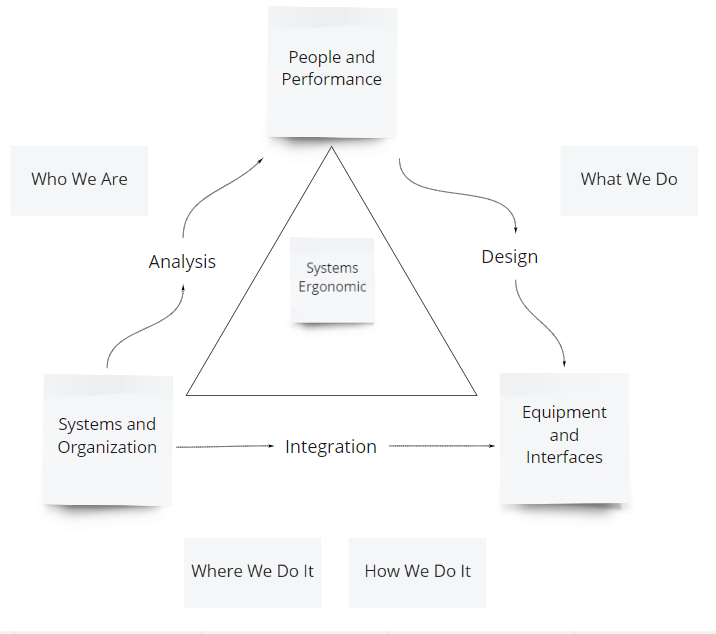
Bibliography:
Adaptive User Support: Ergonomic Design of Manually and Automatically Adaptable Software, Reinhard Oppermann, CRC Press, 1994
Downloads for Adaptive User Support
You can also get an additional amount of interesting knowledge about this content. With our newsletter, you will get an efficient set of tools to learn a lot about topics focused on services & digital product building. Read more.